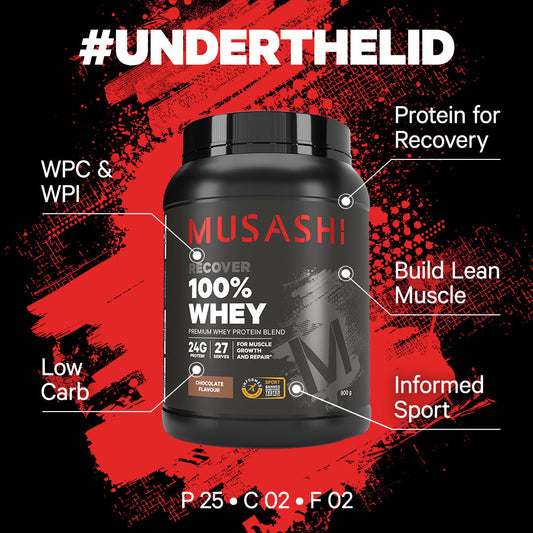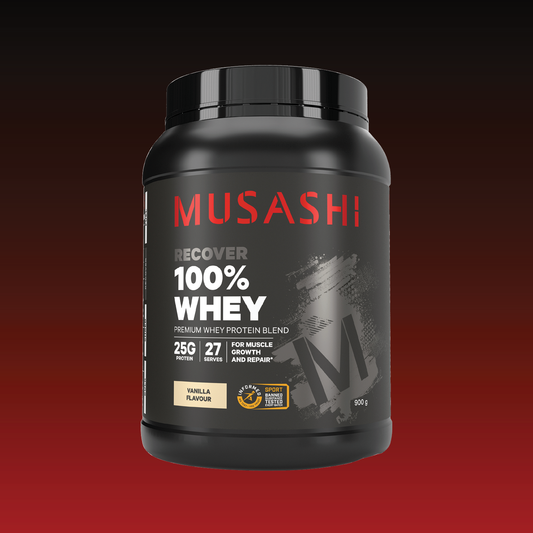FAQs
ACCOUNT FAQS
How to update my email address?
- Click the profile icon in the top right corner.
- Log in with your details.
- Click your initials in the top right corner, then select "Profile."
- Scroll down to "Addresses."
- Click the pencil icon in the top right corner to edit your default address.
- Once you've made your changes, click "Save."
How to update my shipping address?
- Click on the profile icon on the right-hand corner.
- Log in with your details.
- A pop up should appear on the left-hand. If not, click on the profile icon again.
- Click on “PROFILE” on the bottom row of the pop up.
- Click on “Shipping addresses”.
- Add Address or click on an existing address to edit and press “Save”.
How to update my name?
- Click the profile icon in the top right corner.
- Log in with your details.
- Click your initials in the top right corner, then select "Profile."
- You should see your name under the "PROFILE" heading.
- Click the pencil icon in the top right corner to edit your name.
- Once you've made your changes, click "Save."